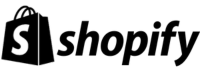Domain Name Generator
- 100 Domain Name Ideas
- 100 More Domain Name Ideas For Business
- Why use a Domain Name Generator?
- Tips for a Choosing Good Domain Name
- Tip 1 – Stick With .com
- Tip 2 – Choose Keywords Wisely
- Tip 3 – Domain Name Length
- Tip 4 - Ensure the Domain Name is Easy to Pronounce and Spell
- Tip 5 - Keep it Unique
- Tip 6 - Avoid Hyphens And Double Letters
- Tip 7 – Expansion
- How to Create a Name Using the Domain Name Generator
- Step 1 – Create a List
- Step 2 – Reduce Down the List
- Step 3 – Add your Names to the Domain Name Generator
- You can try the domain name generator down below.
- Step 4 – Reduce the List Down Further
- Step 5 – Check for Other Brands
- Step 6 – Check Social Media Status
- Step 7 – Check Domain Name Status
- Step 8 – Choose your Domain Name
- Step 9 – Register Everything
- Final Word: Domain Name Generator
100 Domain Name Ideas
- ExpressiveInk.com
- ThoughtOrbit.com
- WordsFlowing.com
- InsightSpark.com
- WisdomCove.com
- IdeaVista.com
- MindfulMusings.com
- StorySphere.com
- ProsePassage.com
- JourneyJotter.com
- CreativeCadence.com
- QuillQuiver.com
- NarrativeNiche.com
- WisdomWinds.com
- PenPulse.com
- CaptivatingChapters.com
- ProsePanorama.com
- StorySculptor.com
- VersesVortex.com
- TaleTorch.com
- InsightIgnition.com
- ArticulateAtlas.com
- ThoughtThread.com
- InsightfulIsles.com
- ProsePilgrimage.com
- ScribbleSanctuary.com
- IntellectInlet.com
- EpiphanyEstuary.com
- ScribbleSpectrum.com
- StorySage.com
- ProsePinnacle.com
- MindMosaic.com
- WisdomWeaver.com
- WordyWonder.com
- CreativeCosmos.com
- ExpressionEclipse.com
- ThinkThicket.com
- DreamDiction.com
- ScribbleSymphony.com
- ProsePrism.com
- PerspectivePulse.com
- ThoughtTapestry.com
- ReflectionReef.com
- InspirationInflux.com
- PenPioneer.com
- ProsePetal.com
- EpiphanyEcho.com
- NarrativeNexus.com
- MuseMatrix.com
- TaleTapestry
- CreativeCradle.com
- InsightfulIvy.com
- QuillQuarry.com
- ReflectionRipple.com
- WordWhirlwind.com
- DreamDew.com
- IdeaInception.com
- PerspectivePond.com
- WisdomWagon.com
- ProsePorch.com
- ExpressionEden.com
- MuseMeadow.com
- StoryStones.com
- MindfulMeadows.com
- IntellectIsland.com
- JottingJourney.com
- VerseVineyard.com
- ProsePlume.com
- TaleTell.com
- ScribbleSprout.com
- ThoughtThrive.com
- NarrativeNook.com
- WisdomWaves.com
- InsightfulInception.com
- ExpressionEssence.com
- StoryScribe.com
- WordyWaves.com
- CreativeCrest.com
- MuseMap.com
- IdeaInflux.com
- WordyWaters.com
- VerseVenture.com
- TaleTrove.com
- ScribbleSurge.com
- ReflectionsRivers.com
- EpiphanyEden.com
- MuseMagnet.com
- QuillQuest.com
- WisdomWhirl.com
- ProsePortal.com
- ExpressionEcho.com
- InsightfulIceberg.com
- NarrativeNectar.com
- CreativeCavern.com
- ThoughtTrellis.com
- IntellectIgloo.com
- ProsePebble.com
- JottingJungle.com
- VerseVoyage.com
- StoryStream.com
*Note that these domain names were curated automatically. You still need to make sure they are available.
100 More Domain Name Ideas For Business
- QuickHomes.com
- TechyTrade.com
- UrbanNest.net
- GamingGuru.org
- PeakViewStore.com
- LifeHarmonyWellness.com
- EliteGears.org
- VividDesigns.net
- SmartSavings.biz
- FoodieFiesta.com
- GreenLeafEco.com
- TravelTrailz.com
- CloudCapitol.net
- MaxMingle.com
- SwiftTrends.org
- SolidDeals.biz
- ProPulseHealth.com
- FreshFixes.net
- DigiCrafts.org
- GoldStandardFit.com
- LimitlessLogicTech.com
- AlphaAdvisors.biz
- CyberSkills.net
- TrueValueStores.com
- RevolveFashions.org
- FitnessFrontier.net
- AutoAce.biz
- NuvoNutrition.com
- StyleCatalyst.net
- OutdoorOasis.org
- UrbanEliteGoods.com
- HappyHavens.net
- CozyCorner.biz
- SportsSavvy.com
- FabFinds.org
- HighGearMotors.com
- ActiveMindz.net
- PetParadise.biz
- FamilyFusion.org
- TechyTots.com
- SparklingSpaces.net
- KeyConnects.biz
- VividVisionsMedia.com
- OneQuestTravel.org
- LightSpeedGaming.net
- HealthyHabitat.biz
- SmartSolutionsTech.com
- GeniusGear.net
- FancyFoods.org
- ClearCutCoupons.com
- GourmetGroove.net
- MasterMindGames.biz
- WiseWeb.org
- TravelTreks.net
- MomentumMakers.com
- BrightByte.biz
- GlobalGetaways.org
- ProteinPulse.net
- OptimalOutfits.com
- NextGenNutrients.org
- CryptoCrafters.net
- QuickQuizzes.biz
- PlatinumPix.com
- BeautyBeacon.org
- CraftyCoders.net
- DreamyDesigns.biz
- EasyEats.com
- TrueTrustTravel.org
- GlamGoddess.net
- InstantInnovators.biz
- WanderlustWays.com
- StyleSavvy.org
- AgileAdvice.net
- StudyStacks.biz
- RecipeRush.com
- SocialSolutions.org
- GameGurus.net
- SavvySeniors.biz
- TechToolz.com
- ChicChoices.org
- FullFlavors.net
- GrowthGurus.biz
- ParentPicks.com
- LifeHackHub.org
- VibeValue.net
- TrendyTreats.biz
- HandyHabits.com
- OptimalOrganics.org
- GlobalGatherings.net
- EasyExplorers.biz
- PowerPulsePets.com
When you want to create a business, you need to have a website. A website is a place where you can market and monetize your business in various ways. However, to help you, you should use a domain name generator to help you create a domain name that is good for your business ventures.
In this article, we detail how you can create a great domain name for your new venture and at the same time have it valuable for activities. There's also a list of FAQs that can help you generate great domain names and use the domain name generator better.
Why use a Domain Name Generator?
There are numerous reasons why you might want to use a domain name generator when you’re creating a new website. The first is that you want to ensure that you have a unique name that can be easily found on many different channels and search engines.
For instance, you want to be sure that the domain name that you have is not taken or close to another name that is already in use. There are lots of reasons why a similar name is bad for your website. For one, a similar name can be confusing for visitors and they might visit a competitor.
There is also the fact that the reputation of a domain with a similar name will sometimes be transferred over to you. This is not something that can be helped in some cases.
Another reason that you want to use a domain name generator is that you want to make sure that you have access to lots of different platforms. For instance, you need to have access to social media, YouTube and more without competitors with similar names.
A domain name generator can also help you find your website domain. Clicking on a name within the domain name generator will take you to check whether that name is available or not. The domain name generator will not offer extensions, but these can be checked on the next page.
Tips for a Choosing Good Domain Name
There are many tips that you need to take into account when you’re looking to get a new domain for a new venture. Here are some of the tips that you can have for a domain that will help you grow.
Tip 1 – Stick With .com
There are numerous domain name extensions available. You can have extensions like:
- .com
- .net
- .org
- .london
- .pizza
- .blog
- and many more.
However, it is better to have a .com domain name if possible.
Clever extensions might look good, but there is still a perception by the majority of browsers to think poorly of them. That lack of trust can harm sales on your website. Also, .com has the most memorable.
If you do go for an interesting extension, then you need to think carefully. Someone who might choose newyork.pizza for example might get customers entering in newyork.pizza.com and this would end up going to an error page.
Tip 2 – Choose Keywords Wisely
Keywords play a very important part in the choice of your domain. Not because it makes the domain better for search engines, but because it creates a perception with your audience. For instance, if you have newyorkpizza.com, the audience knows what the domain is about compared to davids.com.
You might need to be creative to find your website’s domain that has the right keywords.
Tip 3 – Domain Name Length
You should ensure that you don’t have a domain name that is too long. The best length for a domain is as short as possible. This is easier for remembering and entering within a browser address bar.
It is highly recommended to keep your domain under 15 characters long.
Tip 4 - Ensure the Domain Name is Easy to Pronounce and Spell
Your domain name should be easy to pronounce and spell. This prevents people from becoming confused when they’re writing and talking about your brand.
And you should ensure that your name cannot be easily spelled wrong when you’re creating good domains for email addresses.
Tip 5 - Keep it Unique
Every domain you have should be unique. Anything that has potential competitors with close names, then you could lose traffic with ease.
Tip 6 - Avoid Hyphens And Double Letters
Now you need to remove hyphens and double letters within your domains.
Hyphens are often associated with spam domains. Therefore, you can lose traffic because audiences will assume that you aren’t legitimate.
In addition, double letter domains can have lots of problems. People can mistype the domain and this can result in lots of lost traffic.
Tip 7 – Expansion
Consider the purpose of your domain name now and in the future. Take the example of Amazon. Originally they created an online book store. Now, they sell everything they can. However, it would have been a more challenging move had they created a domain like BuyBooksNow.com or BuyBooksOnline.com.
Therefore, think about being more generic when it comes to creating your domain. Choose a domain that can help you with further expansions.
How to Create a Name Using the Domain Name Generator
Here are the steps that you can use the domain name generator to help you create a website name for your new venture.
Step 1 – Create a List
The first thing that you want to do is to create a list of all the potential domain elements that you want to use. This list should include everything that will be connected to your brand online. So if you’re selling shoes, including shoes, boots and more. Or for printing field for example, such as Print on Demand business, you should also include things that are important for you like brand ideas.
You should add lots of different elements to make your list as long as possible.
Step 2 – Reduce Down the List
Now you need to look at the list and be more realistic. Look at each of the elements and names and consider whether these are suitable for your new website. Use some of the tips above and check that the names are aligned to those tips.
You need to reduce your list to about ten of your favorite.
Step 3 – Add your Names to the Domain Name Generator
Now you need to add the shortlist of names that you have got to the domain name generator. This generator will provide you with lots of potential domain name ideas otherwise known as website names and can give you lots of choices that include the names you’ve added to the website name generator.
Every time that you click on the ‘Generate’ button you will get a list of website names. A list like these will appear.
You can try the domain name generator down below.
Step 4 – Reduce the List Down Further
Now you can start to reduce the long list into 10 or so more names. This can include different focus words. This part of the process can take time and you might want to speak to friends and family about the potential names that you are considering. However, be sure that you like all the names.
Step 5 – Check for Other Brands
Now you need to check for other brands that might be using your domain, the name that your domain is taking (but another domain or no domain) or has used your domain. This is important because you don’t want confusion with your audience and this could happen if there is anyone with a similar name.
You should also check that you have no competitors with similar names. This includes things like ‘Pet Supply USA’ and 'Pet Supply US’.
Step 6 – Check Social Media Status
Now you need to check social media channels and ensure that no one else is using the domain name as a brand identifier on social media. There might be some companies, brands or influencers who have used the name in the past. While these might be inactive now, you should still avoid them at all costs to avoid confusion and prevent audiences from thinking your brand is no longer active.
Don’t just check Facebook. You need to check platforms like Instagram, Twitter, LinkedIn and more.
Step 7 – Check Domain Name Status
At the same time, you need to check that the domain name is available for you to use. With the domain name generator, this is very easy to do. All you need to do is to click on the name and you will be taken to a page where it says whether or not the name is available.
This part of the process should be one of the fastest and take only a few seconds.
Step 8 – Choose your Domain Name
Once you’ve found a list of names that are available for your website. You should have discarded a few names from the original 10 by now. To help you make your choices you can consult with friends and family. Or you might want to have surveys/polls on social media and other platforms.
You can also speak to graphical artists to see how the final name choices look on logos.
Step 9 – Register Everything
Be sure that you are now registering everything for your website and the domain. This includes the domain name, which should cost about $10. You should also register Facebook, Twitter, LinkedIn, Instagram, YouTube and other platforms. This prevents others from using them.
Final Word: Domain Name Generator
Below are the FAQs, tips and steps to use the domain name generator. This simple tool can help you create a new website domain with ease. Therefore, you can get your new project and venture off the ground with ease.
The domain name generator is free for anyone to use. You can use the generator as many times as you would like to find a name that you can use on your website. Every time that you click on the button ‘Generate’, you will get a list of new potential names. Therefore, you can get hundreds of choices for you to choose from.
You do not need to pay for the use of any name either. Therefore, the tool is completely free and great for anyone who wants to create a new website
It is not possible to guarantee that every domain suggestion that is made by the tool is available. However, you can use the tool, by clicking on the name, to check whether or not that name is available to be registered
Domains vary in cost based on several factors. And it also depends on how long you want to register a domain for
A domain is often registered for a period of between one and three years. The maximum amount of time that is often required for registering a domain is 10 years. However, this option is rarely available
No, two websites cannot have the same domain. They can be very close, but this is a bad practice. This is because it can direct legitimate users to the wrong website. And it is a tactic that scammers use when they’re trying to trap people in fraud schemes. Therefore, you might seem like a scammer
Once you’ve registered your domain, you can normally use that domain on any platform including Squarespace, Wix, WordPress, Shopify and more